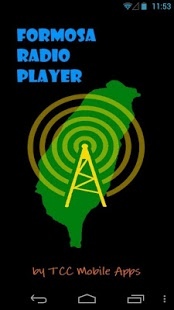Formosa Radio Player 5.5
Free Version
Publisher Description
Formosa Radio Player is a media player that plays on-line Internet streaming from well-known radio stations in Taiwan and Chinese communities around the world. If the device is set to Chinese locale, it will set the UI display to Traditional Chinese locale, otherwise the UI will be in English. The UI layouts in this software are designed for smartphone type devices. For tablet sized devices, please download and use "Formosa Radio Player Tablet" instead.
Announcement:
When we published FRP, its goal was to bring the Taiwanese voices to Mandarin speaking communities worldwide. Unfortunately, in 2015 the ISP that services all Taiwanese Radio stations' on-line streaming had locked down the radio streams, which forced us to un-publish FRP because of broken links. Recently we learned that many users are still using FRP, therefore, we had decided to removed all bad links from FRP and re-publish it. Although we can list fewer radio stations in FRP right now, we will continue searching and collecting linkable radio stations from Mandarin speaking communities, and our goal to service Mandarin speaking users does not change. We hope FRP can continue bringing you your familiar voices wherever you are!!
About Formosa Radio Player
Formosa Radio Player is a free app for Android published in the Recreation list of apps, part of Home & Hobby.
The company that develops Formosa Radio Player is TCC Mobile Apps. The latest version released by its developer is 5.5. This app was rated by 1 users of our site and has an average rating of 3.0.
To install Formosa Radio Player on your Android device, just click the green Continue To App button above to start the installation process. The app is listed on our website since 2016-04-01 and was downloaded 9 times. We have already checked if the download link is safe, however for your own protection we recommend that you scan the downloaded app with your antivirus. Your antivirus may detect the Formosa Radio Player as malware as malware if the download link to tcc.android.frp is broken.
How to install Formosa Radio Player on your Android device:
- Click on the Continue To App button on our website. This will redirect you to Google Play.
- Once the Formosa Radio Player is shown in the Google Play listing of your Android device, you can start its download and installation. Tap on the Install button located below the search bar and to the right of the app icon.
- A pop-up window with the permissions required by Formosa Radio Player will be shown. Click on Accept to continue the process.
- Formosa Radio Player will be downloaded onto your device, displaying a progress. Once the download completes, the installation will start and you'll get a notification after the installation is finished.